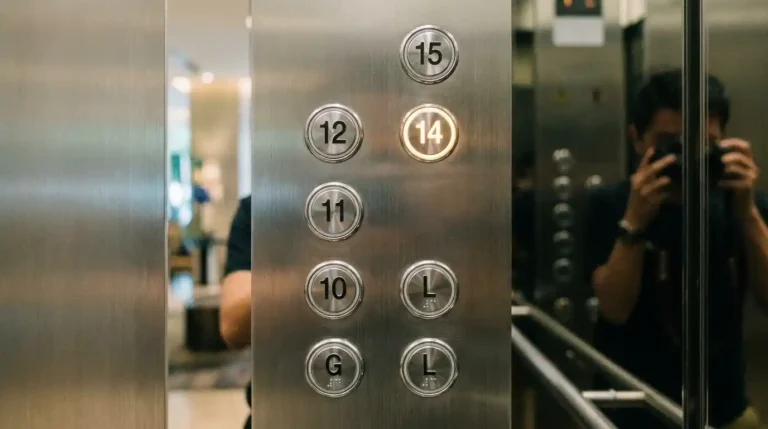Is It Safe to Use Hotel Wifi With iPhone?: Essential Tips

When you travel, you often stay in hotels. One thing you always need is WiFi. But is it safe to use hotel WiFi with your iPhone?
In this blog post, we will explore this question. We will look at the risks and how to protect yourself. By the end, you will know how to stay safe online.
Credit: nordvpn.com
What is Hotel WiFi?
Hotel WiFi is internet access provided by hotels. It is usually free for guests. You can connect your iPhone to it, just like at home.
But hotel WiFi is different from home WiFi. It is a public network. Many people use it at the same time.
Why is Hotel WiFi Risky?
Hotel WiFi can be risky for several reasons:
- It is a public network.
- Many people can connect to it.
- Hackers can target it.
- It may not be secure.
Public Network
Hotel WiFi is a public network. This means many people use it. When you connect your iPhone, you share the network with strangers.
In a public network, your data can be seen by others. This makes it easier for hackers to steal information.
Hackers
Hackers can target hotel WiFi. They know that many people use it. Hackers can set up fake networks. These networks look like the hotel WiFi but are traps.
If you connect to a fake network, hackers can steal your data. They can see everything you do online.
Security
Hotel WiFi may not be secure. Some hotels do not use strong passwords. Others do not use encryption.
Encryption protects your data. Without it, your data is easy to read. This makes it easy for hackers to steal information.
How to Protect Yourself
Using hotel WiFi can be risky. But you can take steps to protect yourself. Here are some tips:
- Use a VPN.
- Turn off sharing.
- Update your iPhone.
- Use HTTPS websites.
- Disable auto-join.
Use A Vpn
A VPN (Virtual Private Network) is a tool that protects your data. It encrypts your data. This makes it hard for hackers to read.
When you use a VPN, your data is safe. Even on public networks like hotel WiFi. There are many VPN apps for iPhone. Choose one that is reliable.
Turn Off Sharing
When you use hotel WiFi, turn off sharing. Sharing lets other devices see your iPhone. This can be risky on a public network.
Go to your iPhone settings. Turn off sharing options. This will make it harder for hackers to access your data.
Update Your Iphone
Always keep your iPhone updated. Updates fix security problems. They make your iPhone safer.
Go to your iPhone settings. Check for updates. Install them if there are any. This will help protect your data.
Use Https Websites
When you browse the internet, use HTTPS websites. HTTPS websites are secure. They use encryption to protect your data.
You can tell if a website is HTTPS by looking at the address bar. It will have “https://” at the start. Always use HTTPS websites when on hotel WiFi.
Disable Auto-join
Disable auto-join for WiFi networks. This stops your iPhone from connecting to networks automatically.
Go to your iPhone settings. Turn off auto-join for hotel WiFi. This will help you avoid fake networks.
Frequently Asked Questions
Is Hotel Wifi Safe For Iphone Use?
Hotel WiFi can be risky. Use a VPN for enhanced security.
Can Iphones Get Hacked On Hotel Wifi?
Yes, unsecured networks can be vulnerable. Always use a VPN.
Should I Avoid Hotel Wifi With Iphone?
Prefer secure connections. Use VPN and avoid sensitive transactions.
How To Protect Iphone On Hotel Wifi?
Use VPN, enable firewall, and avoid sensitive activities.
Conclusion
Hotel WiFi can be risky. But you can take steps to protect yourself. Use a VPN, turn off sharing, and update your iPhone.
Also, use HTTPS websites and disable auto-join. These tips will help keep your data safe. Now you know how to stay safe when using hotel WiFi with your iPhone.

Credit: www.expressvpn.com
FAQs
| Question | Answer |
|---|---|
| What is a VPN? | A VPN is a tool that encrypts your data. It makes your online activity private. |
| Why should I turn off sharing? | Turning off sharing makes it harder for hackers to access your data. |
| How do I know if a website is HTTPS? | Look at the address bar. It will have “https://” at the start. |
| What should I do if I connect to a fake network? | Disconnect immediately. Change your passwords. Use a VPN next time. |
| Are all VPNs the same? | No, choose a reliable VPN. Some are better than others. |