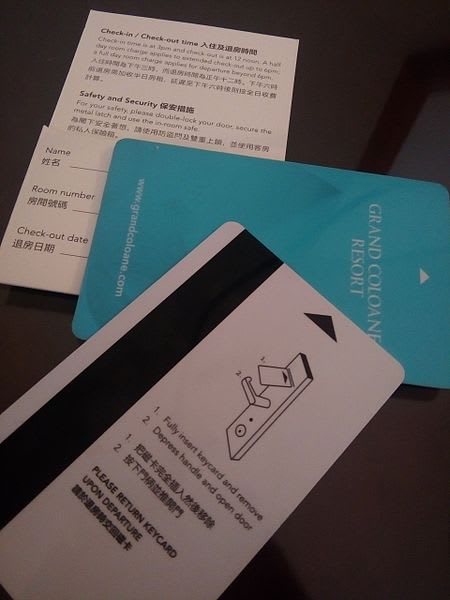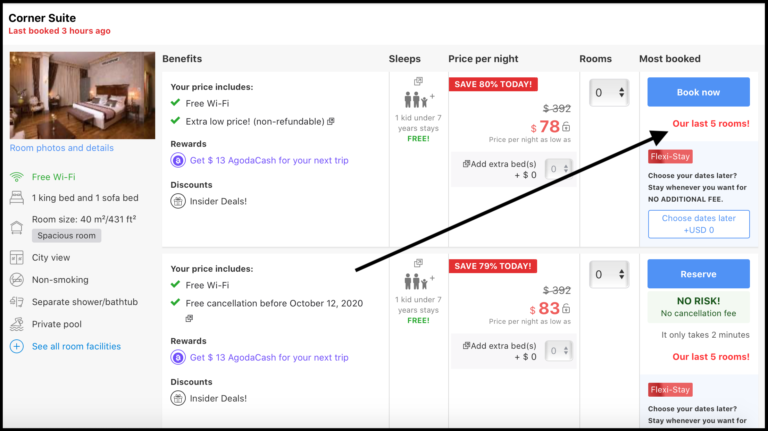How to Use Hotel Phone: Ultimate Guide for Travelers
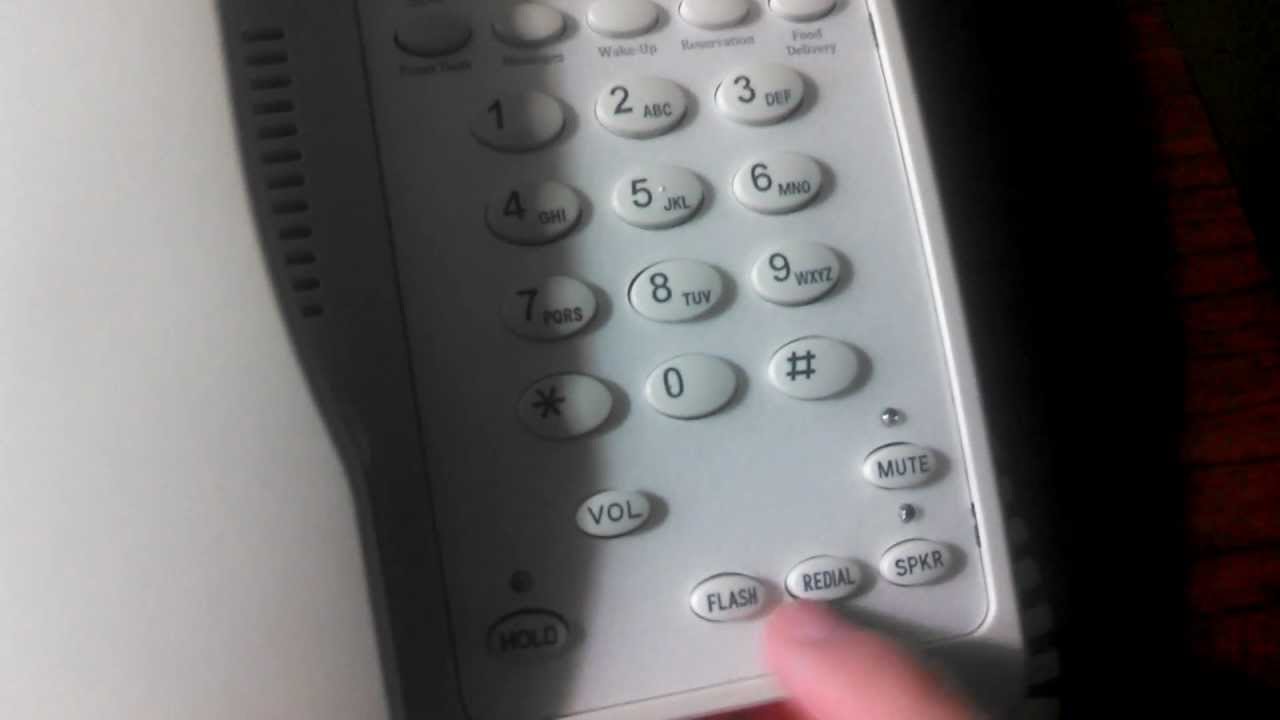
Welcome to your hotel room! You might see a phone by your bed or on the desk. This phone is important. It helps you get services and make calls. Let’s learn how to use it.
Parts of a Hotel Phone
A hotel phone has different parts. Knowing these parts will help you use it better.
| Part | Description |
|---|---|
| Handset | This is the part you hold to your ear and mouth. |
| Keypad | These are the buttons with numbers and symbols. |
| Display Screen | Some phones have a small screen to show information. |
| Function Buttons | These buttons help you access different services. |
Basic Steps to Use the Hotel Phone
Using a hotel phone is easy. Follow these simple steps.
- Pick up the handset.
- Listen for a dial tone.
- Press the buttons on the keypad.
- Wait for the call to connect.
- Speak into the handset.
- Hang up the phone when done.
Calling the Front Desk
The front desk helps with many things. You can call them for help.
Here is how to call the front desk:
- Pick up the handset.
- Press the button labeled “Front Desk” or dial 0.
- Wait for someone to answer.
- Tell them what you need.
- Hang up when you are done.

Credit: www.fanvil.hk
Requesting Room Service
Do you feel hungry? You can order food to your room. This is called room service.
Follow these steps to order room service:
- Pick up the handset.
- Press the button labeled “Room Service” or dial the number given in the menu.
- Wait for someone to answer.
- Tell them what you want to eat.
- Confirm your order and room number.
- Hang up the phone.
Calling Other Rooms
You might want to call friends or family in other rooms. This is easy too.
Here is how to call other rooms:
- Pick up the handset.
- Dial the room number of the person you want to call.
- Wait for them to answer.
- Talk to them.
- Hang up when you are done.
Calling Outside the Hotel
Sometimes you need to call people outside the hotel. This is called an external call.
Follow these steps to make an external call:
- Pick up the handset.
- Dial the number for an outside line. This is usually 9.
- Wait for another dial tone.
- Dial the phone number you want to call.
- Wait for the call to connect.
- Talk to the person.
- Hang up when done.

Credit: www.tripadvisor.com
Using Voicemail
Some hotel phones have voicemail. This is like an answering machine. You can leave messages for people and listen to messages they leave for you.
Checking Your Voicemail
- Pick up the handset.
- Press the button labeled “Voicemail” or dial the voicemail number.
- Follow the instructions to listen to your messages.
- Hang up when you are done.
Leaving A Voicemail
- Pick up the handset.
- Dial the room number of the person you want to leave a message for.
- Wait for their voicemail to pick up.
- Speak clearly and leave your message.
- Hang up when you are done.
Common Hotel Phone Problems
Sometimes you might have problems with the hotel phone. Here are some common problems and how to fix them.
No Dial Tone
If there is no dial tone, check if the phone is plugged in. If it is, call the front desk for help.
Can’t Connect A Call
If you can’t connect a call, make sure you dialed the right number. Try again. If it still doesn’t work, call the front desk.
Frequently Asked Questions
How Do I Make A Call From A Hotel Phone?
Dial the room number for internal calls. For external, dial 9 first, then the number.
Can I Call The Front Desk From My Hotel Phone?
Yes, press the button labeled “Front Desk” or dial 0 for assistance.
Is It Free To Use Hotel Phones?
Internal calls are usually free. External calls may incur charges; check with the hotel.
How Do I Call Another Room?
Dial the room number directly from your hotel phone.
Conclusion
Using a hotel phone is very easy. You can call the front desk, order room service, and more. Just follow the steps and you will be fine.